PURCHASE YOUR FLIGHT
You can buy your flight in Aero Gravity by following the instructions on this page. Aero Gravity’s commitment is to make the flying experience accessible to everyone, with packages dedicated to families, companies and students, without forgetting groups and sportsmen who want to train continuously in the most advanced indoor skydiving facility.
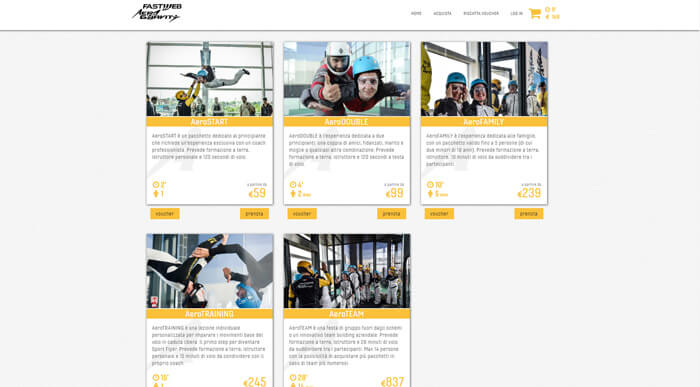
Choose the package you want to buy
Click on “Book now” button
1. CHOOSE YOUR VOUCHER
The first step in buying your online Aero Gravity flight is to carefully study the many available solutions. Once you have found the perfect flight mode for your needs, you only need to press the “Book” button.
2. YOU DECIDE WHEN TO FLY
From the calendar on the left, select the date you want and, in the central box, the time slot you prefer to live your experience. Then enter the number of participants per flight based on availability and click on the “Add selection to cart” button. Once this operation is completed, proceed by clicking on the “Go to summary” button.
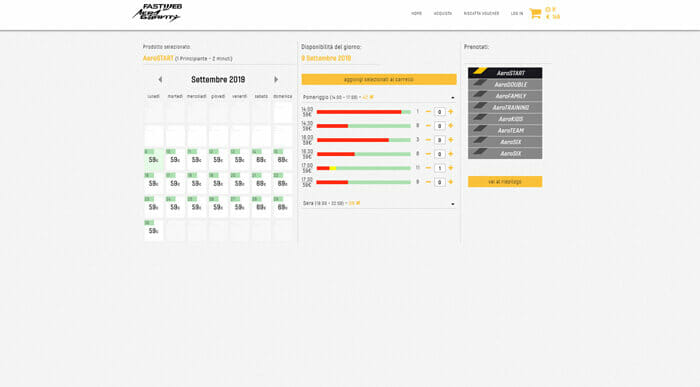
Seleziona a data
Choose in which time slot to book
Add the number of participants based on availability
Click on “Add selected to cart”
Click on “Go to summary”
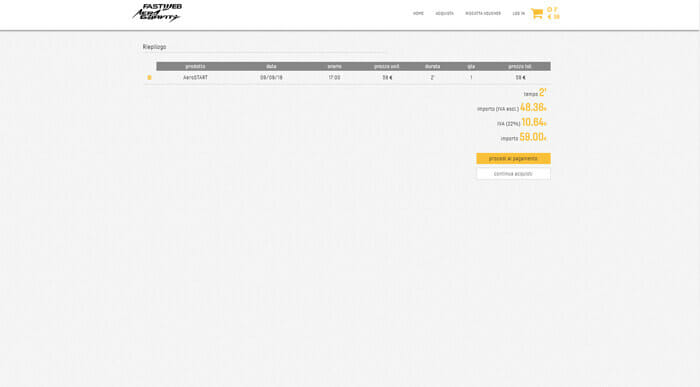
Check that the reservation is correct, you can delete the product in case of error
Click on “Proceed to payment”
3. CHECK YOUR BOOKING
On the next page you will have the complete summary of your flight in Aero Gravity. Check that all data entered is correct and, in case of error, remember that you can always delete the product and repeat the procedure. Otherwise, click on the “Proceed to payment” button.
4. JOIN FOR FLYING
To proceed with the payment it is necessary to log in. If you are already registered on the Aero Gravity site, enter your email address and password you chose during registration. If you are a new user, register to create a new account. Remember that, for convenience, you can use your Facebook credentials if you prefer.
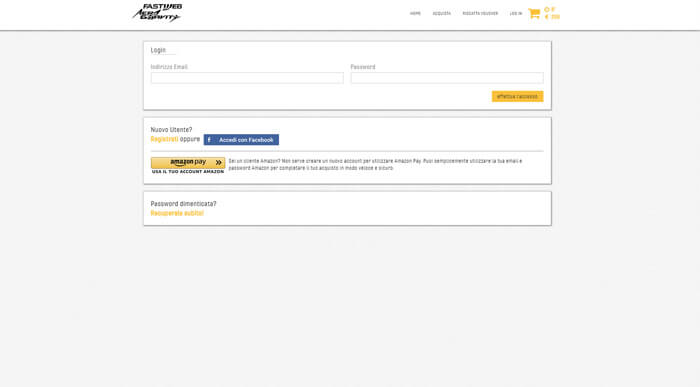
Login to proceed to checkout
Register to create a new account
